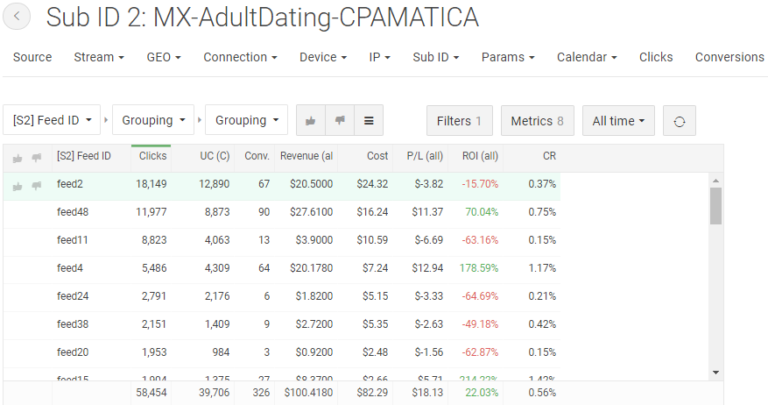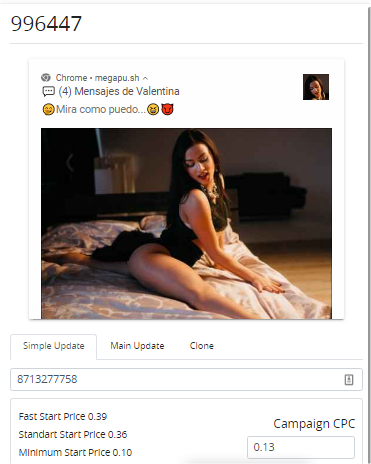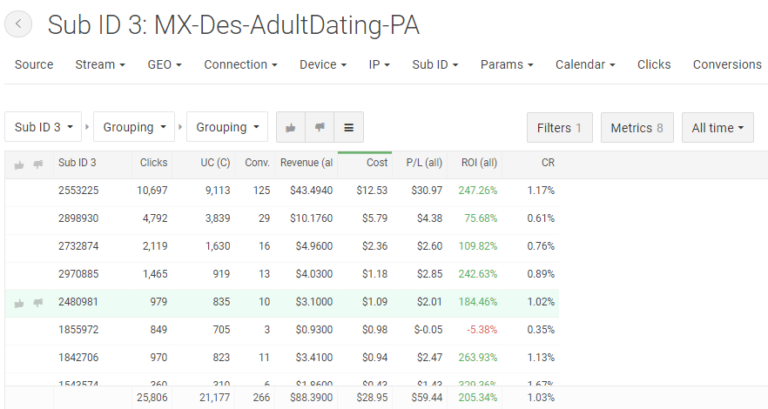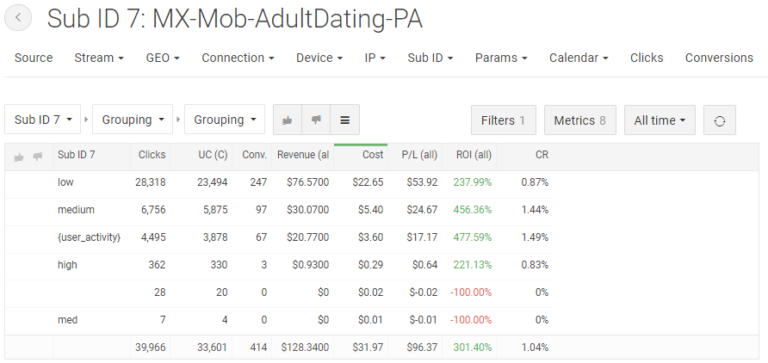Hi, friends!
In this case study, I’ll demonstrate how gaming offers can be extremely profitable when executed correctly. Specifically, I’ll be discussing the World of Tanks [SOI] MultiGeo offer from the OfferGate affiliate network.
Here’s a polished version of your text:
How I Chose the Offer and Traffic Source
Why Trending.Bid?
- Top-Up Bonus: When you top up your Trending.Bid account using your OfferGate.Pro earnings, you receive an additional 10% bonus. This boosts your chances of breaking even or achieving a positive ROI from the very beginning.
- Experience with Desktop Traffic: I’ve been buying desktop traffic on Trending.Bid for quite some time—since January 2019, to be exact. Over this period, I’ve built a substantial Black List, which is a key factor in optimizing campaigns for profitability.
Why World of Tanks [SOI]?
- Desktop-Focused Offer: Knowing the availability of high-quality desktop traffic in Trending.Bid, I specifically looked for a desktop-targeted offer.
- Brand Recognition: World of Tanks is a globally recognized game, especially popular in the RU and CIS regions (e.g., Ukraine, Belarus, Kazakhstan). This familiarity makes it easier to advertise and drive interest.
- Simple Conversion Flow: The offer pays $1.60 per lead for SOI (Single Opt-In), meaning users only need to register without any additional confirmation—this simplifies conversions and increases the likelihood of success.
Settings for push campaigns and creatives
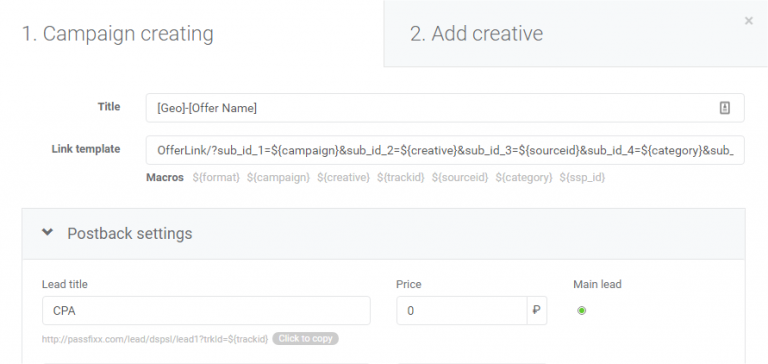
Settings for Campaigns and Postback Integration
1. Title Configuration
- The Title is straightforward:
- Format:
[Geo] - [Offer Name]. - For campaigns targeting specific devices, add the device type (e.g., “Desktop” or “Mobile”).
- Example: RU – World Of Tanks – Desktop.
- Format:
2. Postback Setup
- Enter a placeholder in the “Lead Title” field (e.g., CPA). This is mandatory—leaving it blank will result in no data display. The specific text isn’t critical.
- Price Field: Leave this blank, as the price data will be tracked via your tracker or affiliate network.
- Copy the postback URL:
http://passfixx.com/lead/dspsl/lead1?trkId=${trackid} - Add this postback URL to your affiliate network settings:
- In OfferGate:
- Navigate to the Menu on the left.
- Go to Tools > Postback URL > Add New.
- Select the traffic source (e.g., Trending.Bid or your custom source name).
- Choose the specific offer (World Of Tanks).
- Confirm the goal.
- In Step 3, select All Templates and locate Trending.Bid.
- In OfferGate:
3. Campaign Budget and Limits
- Set the initial campaign budget as: Number of creatives × CPA (Cost Per Action)
- Example for World Of Tanks:
- Number of creatives: 5
- CPA: 90 rubles (~1.6 USD as of mid-October).
- Total Budget: 5 × 90 = 450 rubles (~7.2 USD ATM).
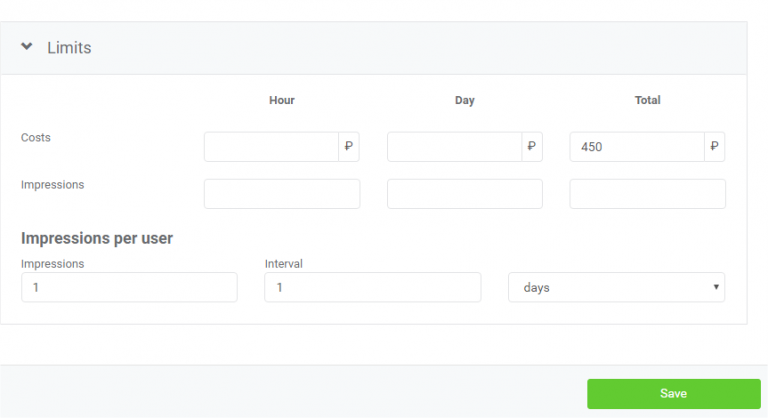
Unique impressions I limit as 1 for 1 user in a day. First, I like to create multiple campaigns targeted on profitable countries (offers from the same vertical or even from different verticals). I don’t like to increase my bid. So, the audience sees each of my campaigns once a day or even not see.
It’s good also because if you’re promoting not Cash On Delivery/Casino/Betting, a user sees not so many ads from competitors. If you don’t believe me try to subscribe to push notifications on acinema or series website)).
My default creatives settings
1) Title Naming Convention for Creatives.
- Structure:
- Short offer name – Creative number – Region (if not main) – Limits (if applicable)
- Explanation:
- For the first creative in a campaign, I use a simple name that reflects the offer and region.
- Example: For my World of Tanks (WoT) campaign targeting RU + CIS regions, I named the first creative as WoT1 because RU + CIS was the main target region.
- For creatives targeting other countries (outside of RU + CIS), I added a suffix to differentiate them.
- For example: WoT1-NotCIS-RU-RU to indicate the target regions not including RU and CIS, but still using Russian language.
- For specific events like New Year holidays, I named the creatives as WoT-10-NG to indicate the creative was for the New Year (NG) period, and I could easily stop it when the holidays ended.
- Purpose of Naming Convention:
- This naming system helps keep campaigns organized, ensuring you can easily track which creatives are performing well, and manage different regions or time-based campaigns effectively.
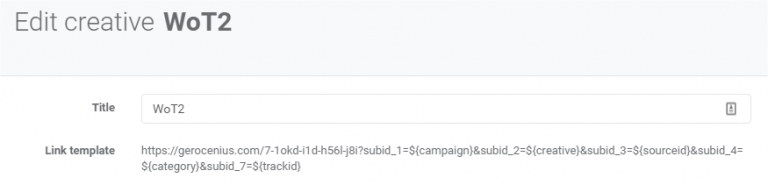
2) Region.
I add all regions that Offer accepts. For World of Tanks, I separated on RU+CIS and other regions. With the same settings.
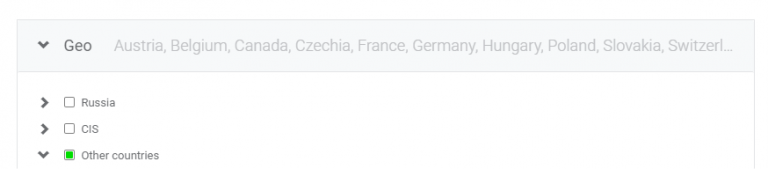
3) Browsers.
I didn’t change anything. We see in stats that Amigo Brower shows the lowest eCPC and I can turn it off. But ROI is above zero, so…
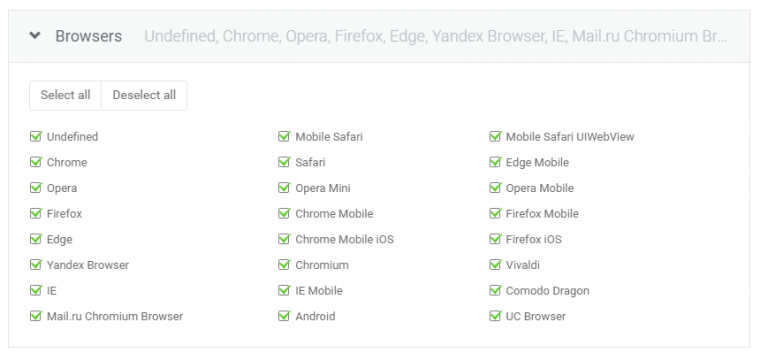
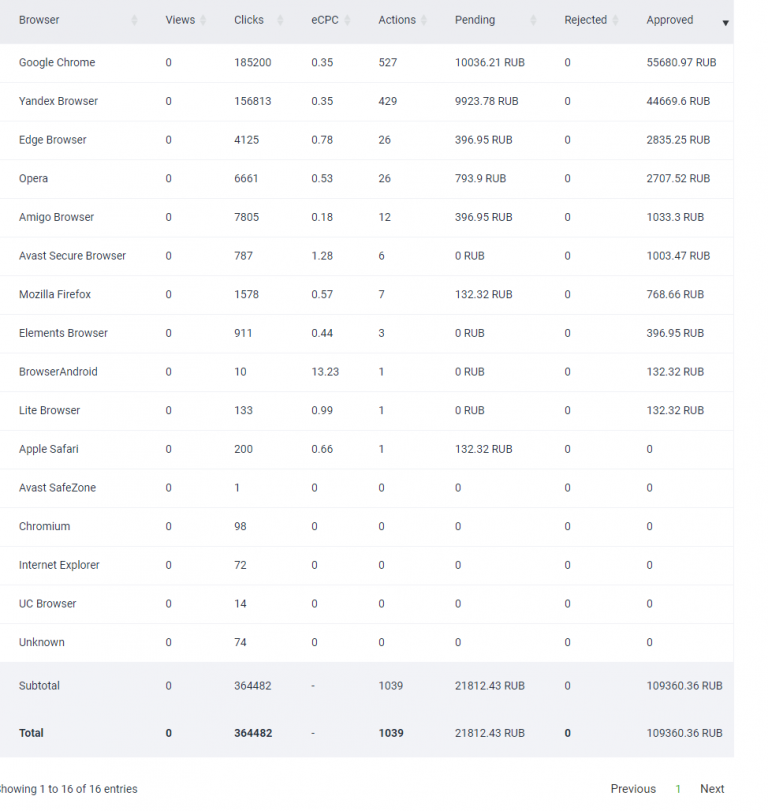
4) Operating Systems – I selected Desktop Only, but somehow Android traffic still appears in the stats. Based on the statistics, I can say that eCPC for Linux and macOS is even higher than for Windows. If an offer accepts both desktop and mobile traffic, I prefer to start with desktop. The main reason is that the CTR for desktop traffic is 3-5 times higher.
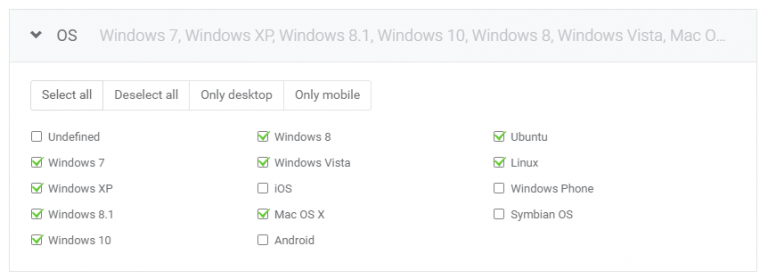

5) Age of subscription. I buy all the subscriptions. In theory, this could be a mistake, because even by the 7th day, users may experience banner blindness.
For example, my wife subscribed to a cinema site. After I took the tablet in my hands three times, I turned off all notifications—blocked subscriptions, and disabled Chrome notifications.
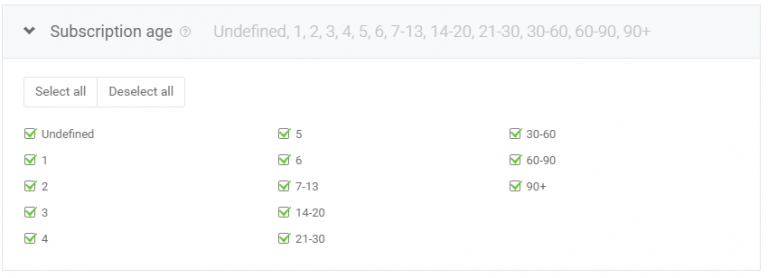
In ad networks with macros for subscription age, I’ve noticed that the conversion rate for older subscriptions is not always lower than for younger ones. In some cases, the final conversion cost can even be lower. So, I buy ad impressions for all subscriptions. Sometimes, at the beginning, I set the initial bid 2-3 times lower to buy older subscriptions at a lower price.
In the best-case scenario, you should create copies of your creatives for different subscription ages to optimize your ad spend. But this is particularly important for large traffic volumes.
6) Language: It depends on the region. For the WoT offer, I choose “all” for the RU+CIS region (since Russian is quite popular in these territories), but for dating campaigns, I only target the same language as my creative.
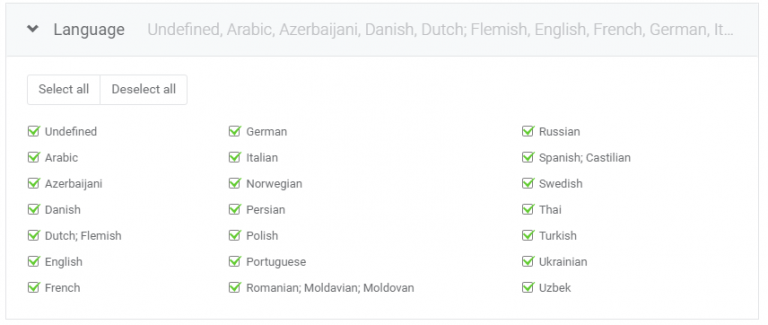
7) Category of traffic source: I never touch this setting. I have serious doubts about the credibility of this information.
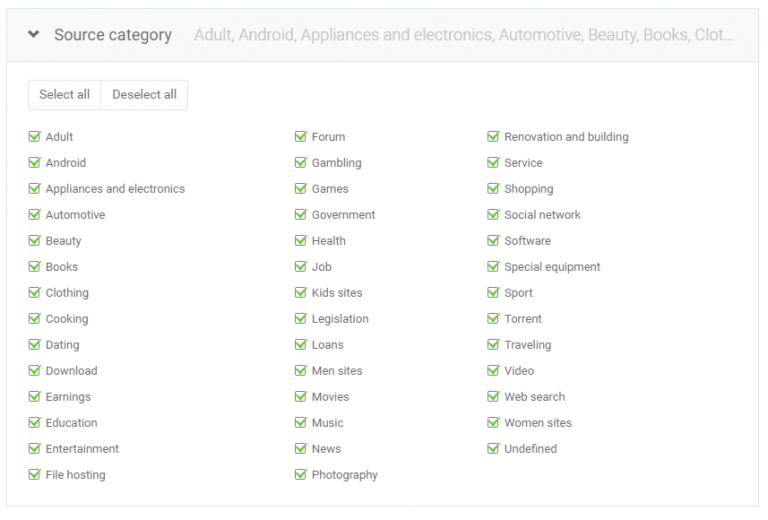
8) Schedule: I don’t touch it. Change it according to the schedule of your offer (for Cash On Delivery or Crypto offers).
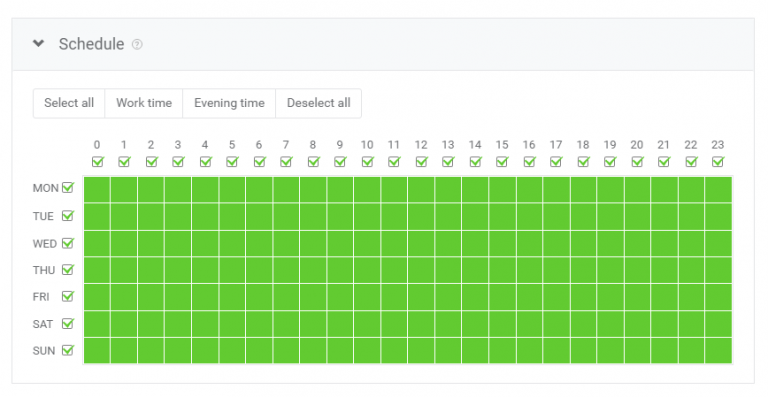
9) Sources. I add all of them (all CPM), support recommends to make one copy of your creative for each ssp. If you spend $$$ it makes sense.
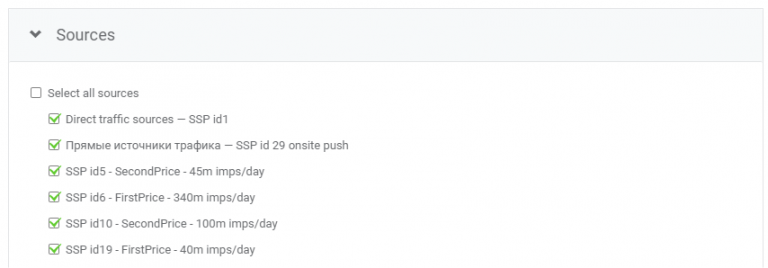
10) Blacklist and Whitelist: I have a big blacklist that I use for all my desktop campaigns and another one for mobile campaigns. This is a questionable decision, but my goal isn’t to make the biggest number of conversions. My goal is to achieve the best ROI with the available budget.
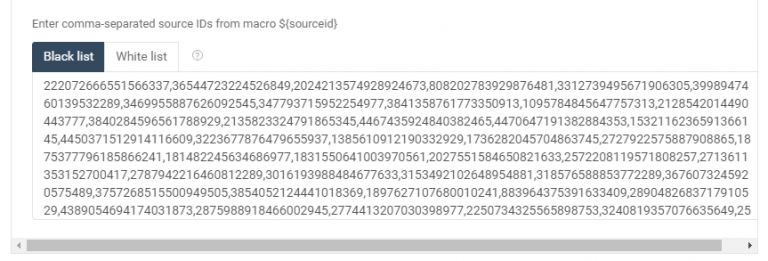
11) Pricing Model – I always choose CPM. Back in the day, CPC wasn’t available, but the reason is that the system works with CPM. When you make a creative with a CPC bid, it will try to determine the CPM value again and again (assuming your CTR changes). So, I’m pretty sure that a creative with the CPM model will get more views than its clone with the CPC model, because the system has to account for CTR risks in the CPM calculation. For the CIS region, I set up an initial bid of 0.5 rubles, for RU 0.9 rubles. In the end, I set up a bid of 1.2 rubles for top creatives (it’s greedy). I understand that in this case, I can increase the bid by half.
12) Ad Impressions Frequency – I start with 1 impression every 14 days. If the creative shows good ROI (over 50%), I increase the impression frequency to 1 in 7 days.
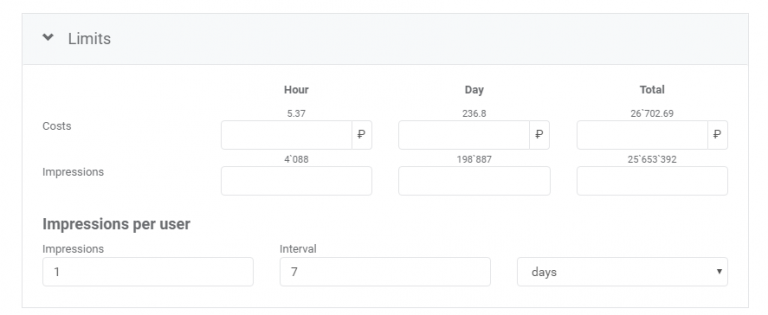
Creatives
1) As all STM guides suggest, when testing a new offer, you should use 2 landing pages and 5 creatives. I follow this plan. When I create a new campaign, I aim to make 5 different angles, though, in most cases, I end up creating 5 variations of the same angle.
For the World Of Tanks offer (a game and a well-known brand), I used the logo in various formats as an icon. For the main image, I sourced images from Google (artworks).
Out of the first 5 creatives, 2 performed the best and brought in almost all the revenue. The top-performing creative I won’t share, but it is very similar to the second-best creative. This is a translation of creatives into Russian.
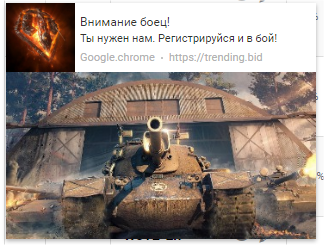
And here are 3 not-so-successful creatives:
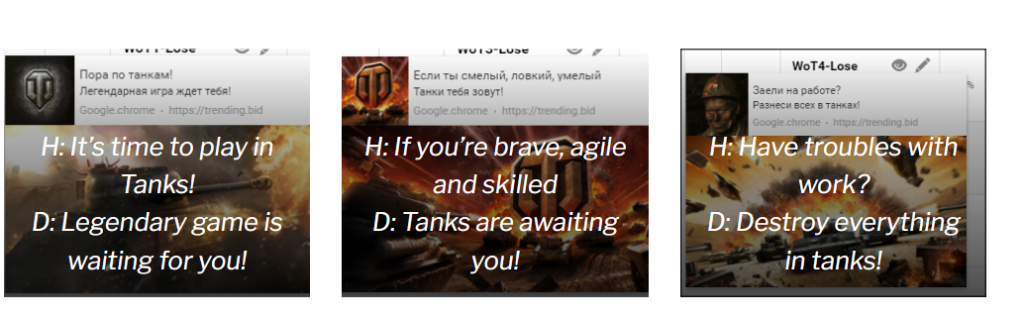
2) Once in 3 weeks, I renewed the blacklist and after 1.5 months I decided to try new angles. With erotic content.
And this brought me another 2 profitable creatives:
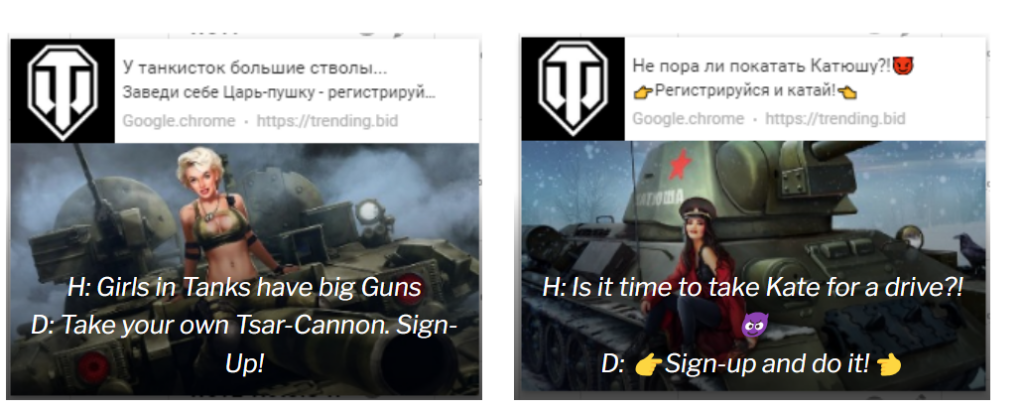
And 3 bad
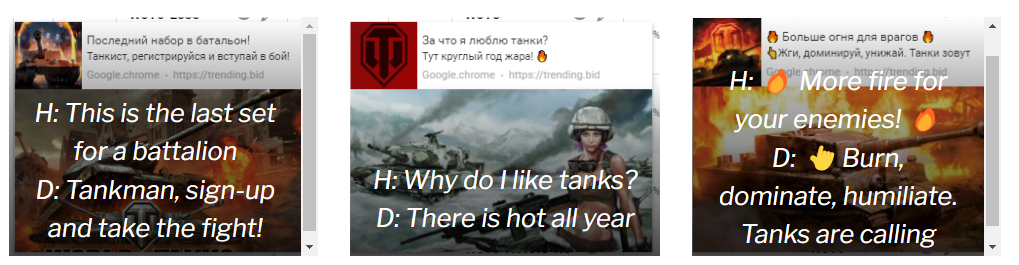
3) New Year was coming so I expect traffic growth and work under creatives again. I made another 3 creatives. All of them were good.
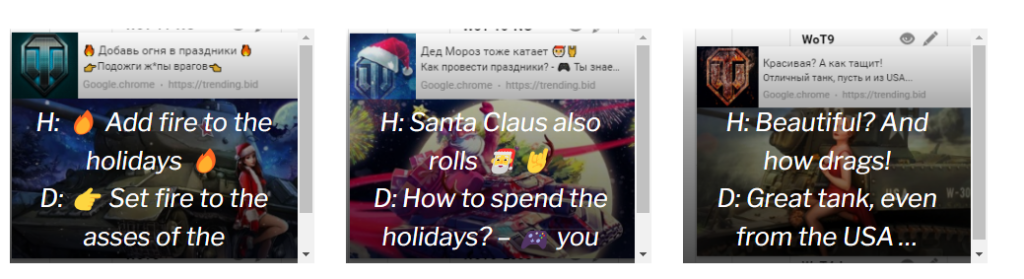
Now, the most exciting part: Stats
I’ve spent 51,575.73₽ on Trending.Bid (from 15.10.19 to 23.03.20).
I’ve earned in OfferGate (including waiting): $1,429.85 + $278.27 = $1,708.12.
ROI (all USD with internal OfferGate conversion to RUB):
(114,534.85₽ – 51,575.73₽) * 100% / 51,575.73₽ = +122.07%
And if we count all the money I used to top up Trending Bid (to get a 10% extra bonus):
(114,534.85₽ * 1.1 – 51,575.73₽) * 100% / 51,575.73₽ = +144.27%.
Conclusions:
- Even if an offer isn’t “fresh,” it can still make a profit for you.
- If you have access to the SOI gaming offer, you should test it. Offers with simple conversion are easy to optimize.
- Gaming offers (and there are more than 30 of them in OfferGate) are a good vertical to work with, especially in terms of COVID-19. Payment is in USD, and ad spend is in rubles, so I don’t see any reasons not to test these offers.